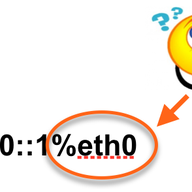
What’s the Deal with IPv6 Link-Local Addresses?
• 8 min read
...or, how RIPE Atlas measurement data just got a little bit more complex. Some people say IPv6 is "96 more bits, no magic". And while this is true for most network operators, if you're a RIPE Atlas system programmer, you can run into interesting situations. In this article, we described how link-l…

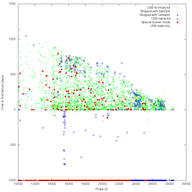

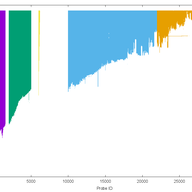
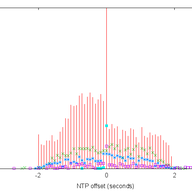

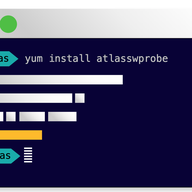

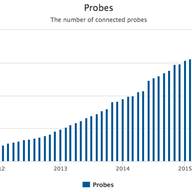

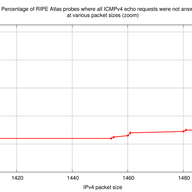

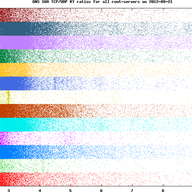

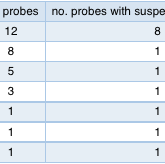

“One of my TL-MR3020 died during a thunderstrom. Can I flash a stock MR3020 with the ripe atlas image to get id 31917 alive again?”
Hi Thomas, If you are sure that it is not a USB problem, then it is (at the moment) best to replace the probe with a software probe. Though it is technically possible to open up a TL-MR3020 and reflash it, this is not something we support.
“I am not an IT person and reading the above is very confusing. I have one question, does this mean that things are being re-directed to another router or modem other than my own?”
No. The issue with link-local addresses it that when sending a packet you have specify the outgoing interface. For other addresses the operating system will find a suitable outgoing interface.
“really nice article. one bit could be made more clear. "IPv6 routers advertise link-local addresses to hosts" could be misread that fe80::1%eth0 will be advertised by some unspecified means, likely ND or even RA, to hosts on the LAN off of eth1 (which likely has its own fe80::1).”
Indeed, that is not clear in the article. Zone IDs typically do not appear 'on the wire'. So in ND or RA you would have just 'fe80::1'. Then, if this is the source address of a packet, the socket API adds an interface identifier to the address provided to the application. If the address appears in a different place in a packet, then the application has to keep track of which interface the packet arrived over.
“I am trying to figure out how to make my router run on ipv6. It said it was on but my xbox wouldnt connect to it using ipv6. Only ipv4. I have a link local ipv6 address in my router. Do I put the link local address in the ip spot in my network settings on my xbox? Do you have any advice? My internet provider blames my xbox, and xbox blames my provider... thank you! My email is msmall1985@gmail.com.”
Hi Matthew, I'm sorry, we are not experts on Xbox configuration. Maybe you can find a better place to ask this question? Philip
“The registration for my RIPE Atlas software probe doesn't validate my generated key on CentOs 8.”
We are aware of this problem. We plan to support longer key lengths next week. In the mean time you can also explicitly generate a shorter key with the following command: ssh-keygen -t rsa -b 2048 -P '' -C software-probe -f /var/atlas-probe/etc/probe_key
“What about FreeBSD?”
At the moment it is not clear how much work it is to get the measurement code running on FreeBSD. At least one issue is known: implementing TCP traceroute on FreeBSD is quite difficult. I personally use FreeBSD quite a lot at home, so I may take some steps to see how much effort is required. Apart from that we have no plans to support FreeBSD at the moment.
“Hi. In the application I need to fill in a RSA key, which key is that?”
The key is typically found in '/var/atlas-probe/etc/probe_key.pub' after installing the software probe.
“It would be nice if you have a Debian / Ubuntu packacge install!”
We understand that it would be nice to have Debian / Unbuntu packages as well, but we currently have no plans to provide them.
“Hi there! My probe #28614 has the same BADMD-APP error as Davids in the last comment. Already tried swapping usb sticks, please help! Best regards Peter”
This error means that downloading of the firmware failed. The best way forward is to send a mail to atlas@ripe.net to create a support ticket. Philip
“Hi Guys, is there a way to 'reset' the probe. i followed all the recovery procedures, but it does not seem to be getting a DHCP ip address? Anything else that i can possibly try?”
Hi, there is a rare case where a probe does not request a DHCP lease. If possible it is best to verify that this the case by connecting the probe without USB stick and then looking at DHCP with tcpdump or similar. Note that in equally rare cases the ethernet hardware breaks. If the probe does not request a DHCP lease due to a software problem then the probe still works on IPv6. So if possible please try to connect the probe to a network that supports IPv6.
Showing 15 comment(s)